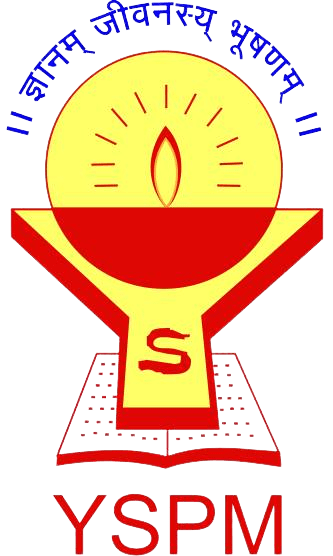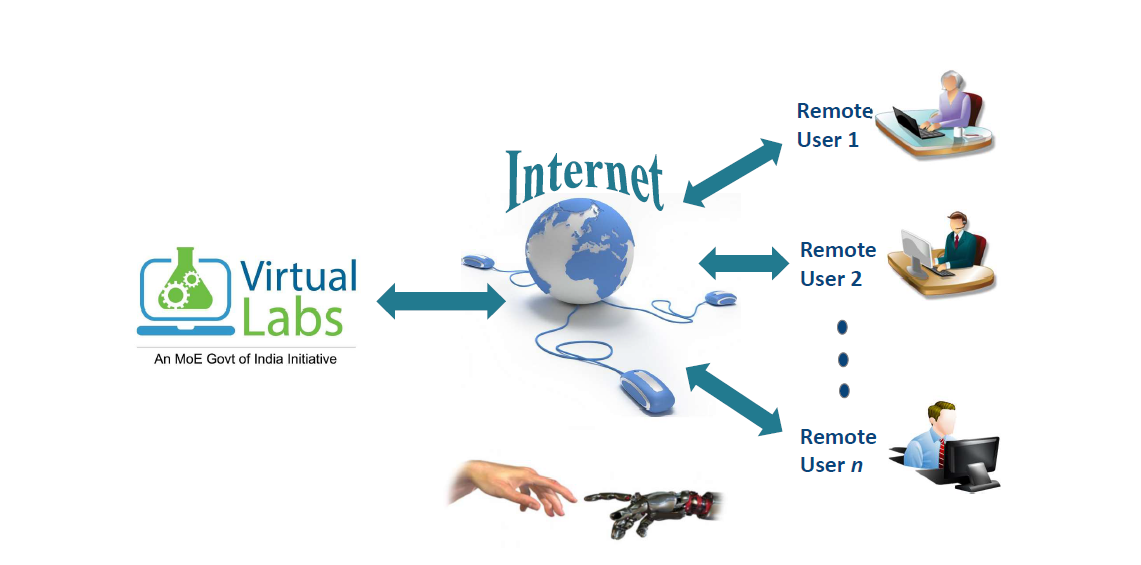E & TC Engineering (B. Tech) ICT Tools:
| Sr. No. | Title | Details | Link | Attachment |
|---|---|---|---|---|
| 1 | NPTEL Swayam Portal | About SWAYAM SWAYAM is a programme initiated by Government of India and designed to achieve the three cardinal principles of Education Policy viz., access, equity and quality. The objective of this effort is to take the best teaching learning resources to all, including the most disadvantaged. SWAYAM seeks to bridge the digital divide for students who have hitherto remained untouched by the digital revolution and have not been able to join the mainstream of the knowledge economy. This is done through a platform that facilitates hosting of all the courses, taught in classrooms from Class 9 till post-graduation to be accessed by anyone, anywhere at any time. All the courses are interactive, prepared by the best teachers in the country and are available, free of cost to any learner. More than 1,000 specially chosen faculty and teachers from across the country have participated in preparing these courses. The courses hosted on SWAYAM are in 4 quadrants – (1) video lecture, (2) specially prepared reading material that can be downloaded/printed (3) self-assessment tests through tests and quizzes and (4) an online discussion forum for clearing the doubts. Steps have been taken to enrich the learning experience by using audio-video and multi-media and state of the art pedagogy / technology. In order to ensure that best quality content is produced and delivered, ten National Coordinators have been appointed. They are:
Courses delivered through SWAYAM are available free of cost to the learners, however learners wanting a SWAYAM certificate should register for the final proctored exams that come at a fee and attend in-person at designated centres on specified dates. Eligibility for the certificate will be announced on the course page and learners will get certificates only if this criteria is matched. Universities/colleges approving credit transfer for these courses can use the marks/certificate obtained in these courses for the same. |
||
| 2 | FACULTY GOOGLE SITE | Google Sites is a website and page creation tool that was released in February 2008. It's part of the Google Workspace (formerly G Suite) productivity suite and is available as a web-based application. The tool is currently completely free and integrates with other Google services such as Google Calendar, Google Maps, Google Docs, and more. Comparable to website builders like Wix and Weebly, almost anyone can create a website with Google Sites. You don't need coding knowledge, design talent, or an IT staff. In just a few minutes, you can have a website with multiple pages up and running. What Are the Features of Google Sites?The biggest advantage to using Google Sites is the integration with other Google services mentioned above. With a simple click, you can add a calendar, map, document, slideshow, and more. The integrations currently include these services.
|
||
| 3 | IEEE EXPLORE AUTHOR PAGE | IEEE nurtures, develops, and advances the building of global technologies. As a leading developer of industry standards in a broad range of technologies, IEEE SA drives the functionality, capabilities, safety, and interoperability of products and services, transforming how people live, work, and communicate. IEEE standards provide the bricks and mortar for a globally level playing field for innovation; protect public safety, health, and wellbeing; and contribute to a more sustainable future. |
||
| 4 | Google Drive | Google Drive is a file-hosting service and synchronization service developed by Google. Launched on April 24, 2012, Google Drive allows users to store files in the cloud (on Google servers), synchronize files across devices, and share files. In addition to a web interface, Google Drive offers apps with offline capabilities for Windows and macOS computers, and Android and iOS smartphones and tablets. Google Drive encompasses Google Docs, Google Sheets, and Google Slides, which are a part of the Google Docs Editors office suite that allows collaborative editing of documents, spreadsheets, presentations, drawings, forms, and more. Files created and edited through the Google Docs suite are saved in Google Drive. Google Drive offers users 15 GB of free storage, sharing it with Gmail and Google Photos. Through Google One, Google Drive also offers paid plans at tiers of 100 GB and 2 TB, along with a premium 2 TB plan that comes with Google's artificial intelligence. Files uploaded can be up to 750 GB in size. Users can change privacy settings for individual files and folders, including enabling sharing with other users or making content public. |
||
| 5 | Google Scholar Link | Google Scholar Profiles provide a simple way for authors to showcase their academic publications. You can check who is citing your articles, graph citations over time, and compute several citation metrics. You can also make your profile public, so that it may appear in Google Scholar results when people search for your name, e.g., Dr.SS. Itraj Best of all, it's quick to set up and simple to maintain - even if you have written hundreds of articles, and even if your name is shared by several different scholars. You can add groups of related articles, not just one article at a time; and your citation metrics are computed and updated automatically as Google Scholar finds new citations to your work on the web. You can choose to have your list of articles updated automatically or review the updates yourself, or to manually update your articles at any time. In our E&TC Department, we have uploaded the Google Scholar Links of Faculty Members who are contrinbuting an extraordinary commitment towards research and developent activities. |
||
| 6 | VIRTUAL LABORATORIES - ELECTRONICS AND TELECOMMUNICATIONS ENGINEERING | Virtual Labs project is an initiative of Ministry of Education (MoE), Government of India under the aegis of National Mission on Education through Information and Communication Technology (NMEICT). This project is a consortium activity of twelve participating institutes and IIT Delhi is coordinating institute. It is a paradigm shift in ICT-based education. For the first time, such an initiative has been taken-up in remote‐experimentation. Under Virtual Labs project, over 100 Virtual Labs consisting of approximately 700+ web-enabled experiments were designed for remote-operation and viewing. The intended beneficiaries of the projects are:
Virtual Labs do not require any additional infrastructural setup for conducting experiments at user premises. The simulations-based experiments can be accessed remotely via internet.
|